
Is Canva Better than Adobe?
Looking for a business solution this new season? Marketing is full circle, and you need the right tools.
You may be asking yourself, which platforms do I actually need as a business owner and / or new creative professional?
This month, we are featuring Canva, a comprehensive platform making content creation easy.
Adobe Creative vs. Canva
If you’re a seasoned designer, you’re probably utilizing both Adobe Creative Suite AND Canva. If you’re not doing a lot of design work or working with photography, print, editing or modeling too, Canva may be the only thing you need.
So why is Canva so great and is it better than Adobe? Let’s look at the differences.
Benefits of Canva
- Ease of Use: Canva is known for its intuitive interface and user-friendly design. It requires minimal learning curve, making it accessible to beginners and non-designers who may find Adobe’s software intimidating.
- Accessibility: Canva is a web-based platform that can be accessed from any device with an internet connection, while Adobe software typically requires installation on a desktop or laptop computer. This makes Canva more convenient for users who need to work on designs from multiple locations or devices.
- Cost: Canva offers a freemium model with a free version that provides basic features and access to a wide range of templates and design elements. While Canva also offers subscription plans with additional features, it may be more cost-effective for users with limited budgets compared to Adobe Creative Cloud subscriptions. (Adobe is actually pretty pricey)
- Quick Design Solutions: Canva provides pre-designed templates and graphics that allow users to quickly create professional-looking designs without starting from scratch. This can be advantageous for users who need to produce designs efficiently, such as social media managers, marketers, or educators. If you’re working with volume, this is a great platform.
- Collaboration Features: Canva offers collaboration features that allow multiple users to work on the same design project simultaneously. This can be useful for teams or groups working on collaborative projects.
- Storage: A big pro to Canva – there is no storing files. Designers know working files can be large and a pain to store. Canva keeps all working files within their platform and they update in real time (as you’re working on them). It’s easy to send clients a quick preview link vs. creating a stagnant file, uploading to Dropbox and then sharing that link.
While Canva may have advantages in terms of ease of use, accessibility, and cost, Adobe Creative Cloud offers more advanced features and capabilities for professional designers and creatives.

Adobe Creative Suite Programs
Adobe Creative Suite is drastically different (and more advanced) because of the range of programs and capabilities of those programs.
Adobe Creative Suite offers:
- Adobe Photoshop: Industry-standard software for image editing and manipulation.
- Adobe Illustrator: Vector graphics editor used for creating illustrations, logos, icons, and other scalable graphics.
- Adobe InDesign: Desktop publishing software used for creating layouts for print and digital media, such as magazines, books, and brochures.
- Adobe Premiere Pro: Professional video editing software used for editing, color grading, and post-production of video content.
- Adobe After Effects: Motion graphics and visual effects software used for creating animations, compositing, and special effects in videos.
- Adobe Dreamweaver: Web design and development software used for creating and managing websites and web applications.
- Adobe Acrobat: PDF editing and document management software used for creating, editing, and sharing PDF files.
All that to say, for small business owners, Canva is the go to if you’re just simply creating social media content and working with volume.
For advanced designers and professionals, you will find Adobe Creative Suite the best avenue for advanced design work and features.
Ultimately, the choice between Canva and Adobe depends on the specific requirements and preferences of the user.
Did you like this post? Looking for more professional insight?
See also: The 5 Best Tools for Creatives and Entrepreneurs
This post created by: Rosemary Fields, creative designer, marketing professional, photographer and videographer.
Looking for more?
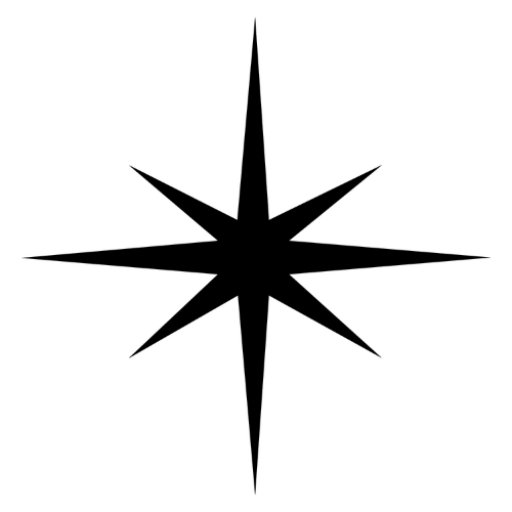



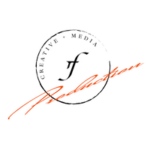
Leave a Reply